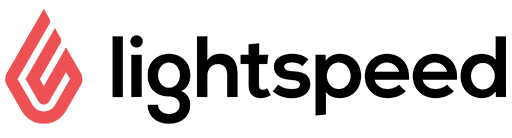What is Clover?
Clover is a point of sale provider, offering an integrated point of sale payment system for small and medium scale businesses. Clover’s retail point of sale technology comes in web-based and server-based versions, accessible to all types of retailers. You can use their services through contactless payment processing, a mobile POS, and countertop hardware.
Clover payment processing services is feature-rich, allowing businesses to manage sales, inventories, employees, customer engagement, reporting and statistics, loyalty programs, online orders, and more. Their electronic payment processing technology can replace the manual payment processes that involve manual cash registers, paper receipts, etc.
Clover POS system stands out as one of the best American point of sale payment solutions because of its versatile operations. The system supports Chip card, PIN, Swipe credit card payments, Apple pay transactions, and other contactless options. Moreover, there is third-party integration with other apps for enhanced and optimal use.
Clover offers an encompassing payment solution to make life easy for business owners. Additionally, through this technology, businesses can access online store integration, marketing and advertising solutions, sales tracking and analysis, and real-time business data visualization. If you are asking, “what is a Point of Sale Provider?,” Clover is a great example as their technology ensure seamless payment processing for both business owners and their customers. Now, read more to learn more about the features and other key services offered by Clover.
Clover
What popular features do you get with Clover?
- Simple user interface
- Virtual terminal
- Robust hardware system
- Tracking and Reporting
- Online ordering solution
- Customer engagement
- Invoice tracking services
- Inventory tracking management
- Employee management
- Custom loyalty programs
- Quick Deposit
- Customer cash advance
- Custom gift cards
- Credit card processing
- Third-party integration
Customer Support is available at Clover
Clover Point of sale has a robust and reliable customer service solution. First, you can go through the self-help centre on POS to solve basic challenges. You can read available instructions on the self-help center service, carefully curated FAQs, third-party applications support, and troubleshooting tips.
If you cannot solve the problem with the self-help center on the POS, you can visit the Clover website to access the web-based help center with instructions on using different Clover products and services. You can also navigate to read more on the FAQ page, developer support page, and blog.
Payment processing services are important to every business because payment system problems greatly impact the performance of all businesses. With this in mind, Clover provides 24/7 phone support in the United States for you to talk to a representative of the ever-responsive Clover customer service team.
For less urgent issues, you can email your request, and you will get a response. To get first-hand information about updates and features, you can follow Clover on Instagram, Facebook, Twitter, and GitHub.
Lastly, Clover partnered with CompuCom (a full support and installation service provider) to help Clover POS users with system setup. CompuCom provides training services on the Clover application, and they help with on-site installation.
What kind of business is Clover ideal for?
- Small and medium scale businesses seeking opportunities to grow and expand.
- Businesses looking for adaptable, user-friendly digital payment solution.
- Retail businesses with one or more physical stores.
- Service businesses (personal, professional, home and field services).
- Restaurants and other food and beverage businesses with many online customers.
- E-commerce and online retail stores.
The Clover gateway Point of Sale is available for all industries as long as you require an online payments solution. The industries served by Clover’s point-of-purchase payment solution include services, restaurants, and retail stores.
Pros and Cons
- Clover is very easy to set up and has a simple user interface.
- It allows third-party integration for optimal use.
- There is responsive and reliable customer service support.
- You have access to a large app store to enhance functionality.
- It comes with various pricing features to fit your budget.
- It has a sleek and beautiful appearance.
- The Clover POS software only works on hardware components provided by Clover.
- More features equal price increase because you may need to buy more features as your business demands increases.
People like you also researched
Here are some products we think might be a good fit based on what people like you viewed.

Lavu
- À la carte integration options
- Highly customizable
- Offers third-party processors
- Money-back guarantee
- No interchange rate markup
- Free virtual terminal

How much does Clover cost?
*based on information provided by the vendor. Actual cost may vary.
Clover offers a wide range of pricing systems that can suit your unique needs, and its pricing categories are based on unique business types. Each of its business categories feature three subscription packages: starter, standard, and advanced packages. Moreover, Clover has a 30-day free trial for you to enjoy its seamless point-of-purchase payment solution.
Depending on your business category and pricing package, there are listed services and costs applicable. See the prices below:
Full service dining systems
Starter = $1,349 (or 3 payments of $450) + $74.95 monthly plan
Standard = $1,848 (or 3 payments of $616) + $84.90 monthly plan
Advanced = $3,497 (or 3 payments of $1,165) + $94.85 monthly plan
Quick service dining systems
Starter = $749 (or 3 payments of $250) + $44.95 monthly plan
Standard = $1,649 (or 3 payments of $549) + $44.95 monthly plan
Advanced = $2,148 (or 3 payments of $715) + $54.90 monthly plan
Retail store systems
Starter = $749 (or 3 payments of $250) + $14.95 monthly plan
Standard = $1,649 (or 3 payments of $549) + $44.95 monthly plan
Advanced = $2,148 (or 3 payments of $715) + $54.90 monthly plan
Professional services business systems
Starter = $0 + $14.95 monthly plan
Standard = $499 (or 3 payments of $166) + $14.95 monthly plan
Advanced = $1,349 (or 3 payments of $450) + $44.95 monthly plan
Personal services business systems
Starter = $499 (or 3 payments of $166) + $14.95 monthly plan
Standard = $749 (or 3 payments of $250) + $44.95 monthly plan
Advanced = $1,649 (or 3 payments of $549) + $44.95 monthly plan
Home & field services business systems
Starter = $0 + $14.95 monthly plan
Standard = $49 + $14.95 monthly plan
Advanced = $499 (or 3 payments of $166) + $14.95 monthly plan
Final thoughts...
Note that your subscription plan will determine the type of hardware device you get, the type of software available to you, and other add-on features. The hardware devices available include Station solo, station duo, flex, mini, and go. The capacity of the hardware devices varies. Therefore, visit the clover website and contact the customer service for full details on full offerings and services.
Clover POS has all you want to have a seamless payment transaction. If you are a small and medium business in hospitality, retail and trade/services looking for growth and expansion, you can trust Clover’s all-in-one payment solution. It comes with business-ready features, an easy-to-use interface, and secure payment solutions to enhance your business operations.
For more enquiries on tailored payment solutions for your business, visit Clover now.