Our Recommended Remote Access
Last Updated August 2025
Flexible connectivity keeps teams productive and aligned, driving agility and growth.
Possibly.com is a website that allows users to find and compare products and services. We believe in helping our users make informed decisions about the products and services they buy.
We may receive advertising fees from the brands we review, which is how we're able to keep our site free for everyone to use. These advertising fees, combined with our criteria and methodology, our team of reviewer's findings, subjective experience, and product popularity, impact the placement and position of the brands within the comparison table or our quote matching technology. We do our best to keep up-to-date on the latest offer terms of our partners but they can change at any time.
Possibly.com does not compare all suppliers in the market and not all products or services are available at all times, through all channels, or in all areas. Not all products and services from our partners are compared by Possibly.com and due to commercial arrangements and customer circumstances, not all products and services offered by Possibly.com are available to all customers.
For more information please see How we Rate and our Terms of Use.
Last Updated August 2025
Flexible connectivity keeps teams productive and aligned, driving agility and growth.




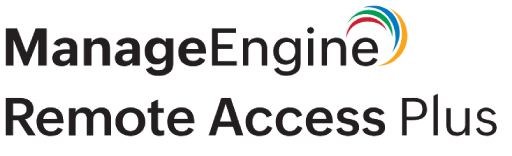


The shift toward hybrid and remote work models has made it essential for companies to provide reliable and secure access to systems and data from anywhere. Remote access ensures business continuity during disruptions, enhances employee satisfaction, and supports global collaboration. Companies that adopt robust remote access strategies are better positioned to scale operations, attract top talent, and respond swiftly to market changes.
Building a Resilient Remote Access System: What to Prioritize
Ensure solutions include encryption, multi-factor authentication, and endpoint protection to safeguard sensitive data.
Opt for tools that offer seamless, intuitive access to systems and applications without compromising performance.
Choose platforms that grow with your business, accommodating new users and evolving IT needs.
Ensure compatibility with your current IT infrastructure and cloud platforms for streamlined operations.
Allow secure access from various devices—including laptops, tablets, and smartphones—to support a truly mobile workforce.
Use centralized dashboards to oversee remote access activity, flag suspicious behavior, and maintain compliance.
Provide ongoing training on cybersecurity best practices and proper use of remote access tools.
Remote access is more than a technical upgrade—it’s a strategic enabler of modern business. By offering secure and flexible connectivity, companies can empower their workforce, drive efficiency, and adapt to the changing demands of the marketplace. Implementing a robust remote access strategy today sets the stage for resilience and growth tomorrow.