Our Recommended Accounting Software
Last Updated October 2024
Elevate Your Business Finances and Reduce Overheads with the Most Effective Accounting Software Available!
Possibly.com is a website that allows users to find and compare products and services. We believe in helping our users make informed decisions about the products and services they buy.
We may receive advertising fees from the brands we review, which is how we're able to keep our site free for everyone to use. These advertising fees, combined with our criteria and methodology, our team of reviewer's findings, subjective experience, and product popularity, impact the placement and position of the brands within the comparison table or our quote matching technology. We do our best to keep up-to-date on the latest offer terms of our partners but they can change at any time.
Possibly.com does not compare all suppliers in the market and not all products or services are available at all times, through all channels, or in all areas. Not all products and services from our partners are compared by Possibly.com and due to commercial arrangements and customer circumstances, not all products and services offered by Possibly.com are available to all customers.
For more information please see How we Rate and our Terms of Use.
Last Updated October 2024
Elevate Your Business Finances and Reduce Overheads with the Most Effective Accounting Software Available!

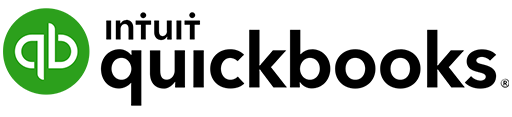









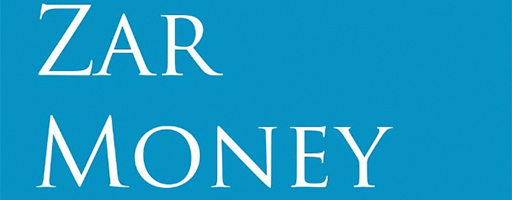


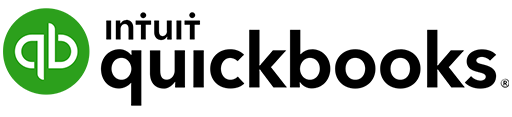
Choosing the right accounting software for your business in the USA involves several steps to ensure it meets your specific needs and complies with relevant regulations. Here are seven key details to consider when finding accounting software for a business owner in the USA:
Ensure the software complies with U.S. tax laws, IRS regulations, and Generally Accepted Accounting Principles (GAAP). It should handle federal, state, and local tax requirements, offer automatic updates for changes in tax laws, and provide features like 1099 and W-2 generation.
The software should be user-friendly and easy to navigate, even for those with limited accounting knowledge. Look for a clean interface, easy setup process, and features like templates and guided workflows to simplify tasks such as invoicing, expense tracking, and reporting.
Choose software that integrates seamlessly with other tools you already use, such as your bank accounts, CRM, payroll services, e-commerce platforms, and inventory management systems. This can help streamline operations, reduce data entry, and minimize errors.
The accounting software should be able to grow with your business. Look for flexible pricing plans and features that can accommodate your needs as your business expands, such as adding users, increasing transaction volumes, or accessing more advanced functionalities.
Financial data is sensitive and must be protected. Ensure the software provides robust security features, including data encryption, secure access controls, regular backups, and compliance with data privacy regulations like GDPR. Check if the vendor has a strong reputation for protecting customer data.
The software should provide comprehensive financial reporting capabilities, such as profit and loss statements, balance sheets, cash flow statements, and customizable reports. Advanced analytics tools can offer insights into your financial performance, helping you make data-driven decisions.
Reliable customer support is crucial for resolving issues quickly. Check for available support options, such as phone, chat, or email support, and consider the provider’s reputation for responsiveness. Also, look for training resources like tutorials, webinars, and documentation to help you and your team get the most out of the software.
By considering these seven details, you can choose accounting software that aligns with your business’s specific needs and helps you manage your finances effectively.